A comparative analysis of Manual Testing and Automated Testing in Quality Assurance
In the evolving landscape of software development, ensuring the highest quality of software products is paramount. This brings us to the crucial practice of software testing, where two primary methodologies come into play: Manual Testing and Automated Testing. Understanding the differences, advantages, and best practices of each approach is essential for any software development company aiming to deliver robust and reliable software solutions.
This article delves into the distinctions between Manual Testing and Automated Testing, providing a detailed analysis of their respective benefits and drawbacks. We’ll explore the best practices for each method and guide you on when to choose one over the other based on factors like budget, timeline, and resources. Whether you’re a QA professional or a software developer, this comprehensive comparison will help you optimize your testing strategy and ensure high-quality software delivery.
1. What is Manual Testing
Manual testing is a type of software testing where a human tester manually executes test cases without the use of automation tools. It involves the tester acting as an end-user, navigating through the application to identify bugs or inconsistencies. This method is essential for understanding the user experience and catching issues that automated tests might overlook. Although it is time-consuming and prone to human error, manual testing is crucial for ensuring that the software functions as intended and meets the specified requirements.
Pros
Human Insight: Manual testing leverages human intuition and creativity to uncover unexpected bugs. For example, a tester might notice a minor but impactful usability issue that automated scripts could miss.
Flexibility: Testers can quickly adapt and modify test cases to account for new or changed requirements. This adaptability is crucial during early development stages or when testing new features.
Exploratory Testing: Manual testing excels in exploratory and ad-hoc testing scenarios, where understanding and interpreting user behavior is key. This is particularly valuable for UI/UX testing and finding usability issues.
Cost-Effective: Depending on the type of application, manual testing can be more cost-effective as it doesn’t require investment in automated tools and processes. When there are small changes, manual testing does not take much time to adjust test cases, making it efficient for minor updates.
Independence: Manual testing is independent of the application type, making it versatile and applicable to various testing scenarios.
Adaptability: It allows testers to adjust their approach as they discover new issues, making it highly adaptable to evolving testing needs.
Cons
Time-Consuming: Manual testing is inherently slower due to the need for human intervention at each step. Checking all functionalities of a large application manually can take days or even weeks.
Less Reliable: The reliability of manual testing can be compromised by human error. Testers might miss steps or misinterpret results, leading to inconsistent outcomes.
Limited Test Coverage: Large systems with numerous test cases often suffer from lower test coverage when tested manually.
No Reusability: The execution of test cases in manual testing is not recorded, making them non-reusable.
Challenging Tasks: Certain tasks, like performance and stress testing, are difficult to perform manually.
Requires High Expertise: Although anyone can perform manual testing, complex cases require high expertise.
When should Manual Testing be used?
Here are some key scenarios where manual testing excels:
Exploratory Testing: When there’s no predefined test case, manual testers can leverage their experience and instincts to find defects that automation might miss.
Usability Testing: To evaluate the application’s user interface and user experience aspects. Manual testers can provide valuable feedback on how user-friendly and intuitive the application is.
Ad-hoc Testing: When there is a need for quick, informal testing without any planning or documentation. It helps in identifying defects that might not be caught during planned testing activities.
Initial Testing: Verifying core features and functionalities to provide early insights into the application’s stability before diving into detailed test cases
Compatibility Testing: When testing the application across different devices, browsers, and operating systems to ensure it works consistently. Manual testing can help identify issues specific to certain environments.
Other Scenarios
Small-scale projects: Where the cost and time investment in automation might not be justified.
One-off tests: For isolated test cases that won’t be repeated frequently.
Complex scenarios: Where automating test cases would be overly time-consuming or difficult.
-> Learn more: Best mobile app development companies in Australia
2. What is Automated Testing
Automation testing is a software testing method that uses specialized tools to execute predefined test cases automatically. It involves creating automated test scripts that simulate user actions or interact with the software’s APIs to check functionality, performance, and reliability. This approach is faster and more efficient than manual testing, especially for repetitive tasks, regression tests, and large projects, as it minimizes human error and provides consistent results.
Pros
Efficiency: Automated tests execute much faster than manual tests, making them ideal for large projects with frequent releases. For instance, regression tests that might take days to complete manually can be done in just a few hours through automation.
Reusability: Once created, automated test scripts can be reused across multiple test cycles, significantly reducing the time and effort needed for ongoing testing. This is especially useful for continuous integration and continuous deployment (CI/CD) pipelines.
Consistency: Automation ensures that tests are executed consistently, minimizing human error and leading to more reliable and repeatable results.
Increased Bug Detection: Automation testing helps identify more bugs and defects in the software compared to manual testing, thanks to its ability to run comprehensive test cases systematically.
Time Reduction for Regression Tests: Automated tests can execute repetitive regression tests quickly and efficiently, cutting down the time required for these crucial checks.
Recorded Processes: The testing process can be recorded, allowing tests to be replayed multiple times and across different platforms. This facilitates reuse and helps ensure thorough testing.
No Fatigue: Automation tools work tirelessly and without fatigue, unlike human testers, ensuring consistent testing performance.
Increased Test Coverage: Automation supports extensive test coverage, including detailed checks of the smallest units of the application, which may be overlooked in manual testing.
Broader Application Support: Automated testing can be used across various applications and platforms, adapting to diverse testing needs.
Cons
Initial Investment: Automating tests involves upfront costs for tools and script creation. For complex applications, this can be time-consuming and require specialized expertise.
Limited Scope: Automated tests are effective only for the scenarios they cover and might miss unexpected use cases and critical bugs that manual testing could catch.
Maintenance: Test scripts require regular updates to align with application changes, which can be resource-intensive, especially for frequently updated applications.
When should Automation testing be used?
Here are some key scenarios where automation shines:
Repetitive Tests: When tests need to be executed repeatedly over multiple releases, automation can save time and effort.
Regression Testing: To ensure new code changes do not adversely affect the existing functionality of the application, automation is ideal for consistent and reliable regression testing.
Performance Testing: For testing the performance, load, and stress of an application, automation tools can simulate thousands of virtual users.
Data-Driven Testing: When the same set of actions needs to be repeated with multiple sets of data, automation can efficiently handle these scenarios.
High-Risk Test Cases: For critical functionalities that need thorough and frequent testing, automation can ensure these areas are reliably tested.
Smoke and Sanity Testing: To quickly verify that the major functionalities of an application are working as expected after a new build or minor changes.
Cross-Browser Testing: To ensure the application works consistently across different web browsers, automation can quickly run tests on multiple browsers.
Complex Business Logic: When testing complex business logic that requires precise and consistent execution of test steps.
Continuous Integration/Continuous Deployment (CI/CD): In CI/CD pipelines, automated tests are essential for quick feedback and ensuring code quality before deployment.
Large-Scale Testing: When testing needs to cover a wide range of scenarios, automation can efficiently manage and execute large test suites.
Time-Consuming Tests: When manual testing of certain scenarios would be too time-consuming, automation can significantly reduce the test execution time.
Long-Term Projects: For projects expected to have long-term maintenance, investing in automation provides long-term benefits and cost savings.
-> Read more: What is the Difference between DevOps and Agile?
3. Combining Manual And Automated Testing
For optimal results, many software development companies embrace a hybrid approach that blends manual and automated testing. This strategy maximizes the strengths of both methods while mitigating their weaknesses. Here’s how this approach works:
Manual Testing: During the initial stages of development, manual testing is invaluable for understanding user behavior and identifying early-stage bugs.
Automated Testing: Once the foundation is set, automated testing takes over for repetitive and regression tests, ensuring that new code changes do not disrupt existing functionality.
Best practices for integrating Manual and Automated Testing
Efficiently integrating manual and automated testing is crucial for maximizing test coverage, ensuring software quality, and speeding up development. Here are some best practices:
Understand Strengths and Limitations
Assessment: Identify tests suitable for automation (e.g., regression, smoke tests) and those requiring human judgment (e.g., usability, exploratory testing).
Skillsets: Assign tasks based on testers’ expertise—automate repetitive tasks and leverage manual testing for complex scenarios.
Define Clear Objectives and Scope
Scope: Clearly define the scope of automated and manual tests based on project requirements, timelines, and risks.
Objectives: Align with business goals to enhance test efficiency, improve coverage, and reduce time-to-market.
Select Appropriate Tools and Frameworks
Tool Evaluation: Choose automation tools and frameworks that match project requirements, team expertise, and technology stack.
Integration: Seamlessly integrate testing tools with CI/CD pipelines to facilitate continuous testing.
Collaborate and Communicate Effectively
Team Collaboration: Foster collaboration between manual testers, automation engineers, developers, and stakeholders.
Knowledge Sharing: Conduct regular sessions to transfer expertise, share test scenarios, and align on strategies.
Prioritize Test Cases for Automation
Feasibility: Prioritize test cases based on execution frequency, criticality, and ROI for automation.
Regression: Automate regression tests to validate core functionalities and detect issues early.
Maintain Test Suites and Environments
Maintenance: Regularly update automated test scripts to reflect changes in software requirements and technologies.
Environment Management: Ensure consistent test environments to replicate real-world conditions accurately.
Implement Continuous Testing Practices
Continuous Integration: Integrate automated tests into CI/CD pipelines for automatic validation of code changes.
Shift-left Testing: Start testing early in the development lifecycle to identify defects sooner.
Monitor and Analyze Test Results
Analysis: Regularly monitor automated test results, analyze metrics, and identify areas for improvement.
Feedback Loop: Use test results to refine strategies, update test cases, and enhance testing effectiveness.
Continuous Improvement
Feedback Mechanism: Encourage continuous improvement by collecting feedback from testers, developers, and stakeholders.
Iterative Approach: Incorporate lessons learned from previous cycles to refine testing processes and strategies.
Learn more: Construction software development services in Australia
4. Manual Testing vs. Automation Testing: Which Is Better?
The answer depends on your needs.
Automation Testing offers significant benefits, including reduced workload for testers, faster testing cycles, and improved efficiency. It’s ideal for large-scale regression testing where consistency and accuracy are crucial.
Manual Testing excels in smaller projects, ad-hoc, and exploratory testing. Creating automation scripts for non-repetitive tasks can be more effortful than manual testing. Manual testing is also better for discovering hidden bugs and requires human creativity.
For smaller projects, maintaining automated tests can be more challenging. The choice between manual and automation testing depends on your project’s requirements, resources, and objectives.
Conclusion
In Quality Assurance, both manual and automated testing play crucial roles. Understanding their differences and leveraging their strengths can significantly enhance your testing strategy’s efficiency and effectiveness. A software development company like Savvycom can provide expert guidance and tailored solutions to meet your specific testing needs, ensuring your software is reliable and robust.
For software testing services or related inquiries, contact Devscout. As a top provider in Australia, we are a trusted tech partner delivering value-for-money solutions.
Comments (2)
Comments are closed.

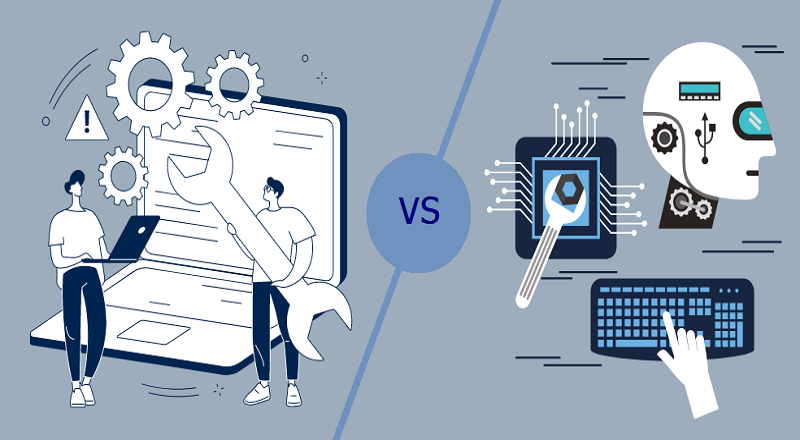
Unveiling the Power of Software Development Services: Advantages and Insights
July 22, 2024[…] Learn now: A comparative analysis of Manual Testing and Automated Testing in Quality Assurance […]
System Integration Testing: A Complete Guide for Seamless Software Performance | Software development company in Australia
February 7, 2025[…] You can read more about the difference between Manual Testing and Automated Testing in Quality Assurance here. […]